Check your registration status
Prepare for Registration
What it tells you
The Prepare for Registration page tells you when you can register, whether or not there are any holds on your account and if you have any special registration permissions or overrides.
To check your registration status:
- Login to
- Click on Registration > Prepare for Registration
- From the registration landing page, click Prepare for Registration
- You'll arrive at the Select Term page, pictured here:
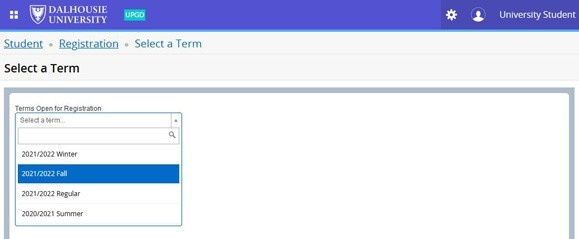
When you can register for courses
Make note of your registration time slot(s). You can register online within the date range specified.
Holds on your account
Holds which prevent registration are seen on the page displayed in red with a ! symbol.聽The most common hold is "Deposit Required."
Registration permissions and overrides
If you have any special registration permissions or overrides, such as permission to register for a course from a waitlist, these will appear on this page. This does not mean that you are registered for the course. You still need to register for the course聽through Dal Online.
